The Best CMS for University Websites: A Smart Comparison for 2025

In 2025, universities rely more than ever on digital platforms. Even so, many institutions still use outdated or poorly connected content management systems.
Accessibility laws are stricter. Student expectations are higher. Digital governance is more complex. Because of this, choosing the right CMS is now a critical decision.
University websites must support accessibility, security, scalability, and strong user experience. This guide compares the most common CMS options for higher education. These include Drupal, WordPress, Sitecore, and headless CMS platforms. The insights come from Anchor Points’ hands-on work with universities modernizing their digital ecosystems.
The goal is simple. Help IT leaders and digital teams choose a CMS that is sustainable and future ready.
The New Role of University Websites
University websites are no longer just marketing tools. They now act as full digital campuses.
They must support:
Prospective students
Current students
Faculty and staff
Alumni
Administrative teams
At Anchor Points, we see one recurring challenge. Universities struggle to manage large volumes of content while keeping it accessible, secure, flexible, and easy to maintain.
Choosing the right CMS is not just a technical decision. It is a long-term investment in digital sustainability.
Drupal: Built for Flexibility and Governance
Drupal is widely used by large universities and research institutions. It is known for strong governance and scalability.
Key strengths of Drupal
Structured content modeling
Multilingual support
Role-based editorial workflows
Strong API and integration options
Drupal works well when departments need independence but central teams must maintain brand control. It integrates easily with student systems, learning platforms, and authentication tools.
Anchor Points has built multi-site Drupal platforms where marketing teams manage branding and departments manage their own content. Drupal is powerful, but it requires skilled developers and clear governance planning.
WordPress: Empowering Non-Technical Editors
WordPress is popular among liberal arts colleges and smaller universities. Its biggest advantage is ease of use.
Benefits of WordPress
Simple content editing
Fast setup and deployment
Large plugin ecosystem
Many institutions choose WordPress so staff can update content without technical support. However, scaling WordPress across many departments can cause issues.
Without clear standards, design inconsistency and security risks increase.
How Anchor Points reduces risk
Custom block-based themes
Controlled and secure plugins
Editorial training for accessibility and governance
With proper controls, WordPress works well for small to mid-sized institutions.
Sitecore: Enterprise Power at a High Cost
Sitecore is an enterprise CMS built for advanced personalization and marketing.
Sitecore strengths
Deep personalization
Advanced analytics
Strong Microsoft ecosystem integration
Some universities use Sitecore for complex recruitment journeys. However, it comes with high licensing and maintenance costs.
In many audits, we find universities using only a fraction of Sitecore’s features. Without clear ownership and strategy, return on investment remains low.
Anchor Points helps institutions decide whether Sitecore fits their needs or if a simpler platform makes more sense.
Headless CMS: Decoupled and Future Ready
Headless CMS platforms are growing in higher education. Common options include Strapi, Contentful, and Sanity.
A headless CMS separates content management from the website frontend. This allows content reuse across:
Websites
Mobile apps
Digital screens
Emerging platforms
Anchor Points has helped universities use headless CMS solutions for student portals and course catalogs. These platforms work well with modern frameworks like React or Next.js.
The challenge is complexity. Headless CMS requires strong content models and mature development workflows. Without planning, editorial teams can struggle.
That is why we support both technical architecture and editorial system design.
Choosing Based on Operational Fit
Many universities struggle because CMS decisions are driven by vendor reputation or procurement rules.
A successful CMS must align with:
Internal skills and resources
Content publishing workflows
Governance processes
Long-term digital goals
We have seen institutions invest heavily in platforms they barely use. In these cases, the CMS becomes a liability within a few years.
Anchor Points’ Core Insights
From our experience modernizing university websites, three lessons stand out:
Accessibility must be built in from day one
Editorial freedom and brand control must stay balanced
Long-term success depends on scalability
Anchor Points supports universities with CMS audits, migrations, accessibility reviews, and tailored training programs.
Final Thoughts: Plan for the Future
As universities plan for 2025 and beyond, the CMS chosen today will define how inclusive, flexible, and resilient their digital presence becomes.
Anchor Points helps institutions make CMS decisions that are technically sound, strategically aligned, and built for long-term success.
FAQs
Q1. What is the best CMS for university websites in 2025?
There is no single best CMS. Drupal suits large universities with complex governance. WordPress works well for smaller colleges. Headless CMS platforms fit institutions focused on modern digital experiences.
Q2. Why do universities choose Drupal?
Drupal offers strong security, scalability, and governance. It supports accessibility, multi-site management, and system integrations.
Q3. Is WordPress suitable for large universities?
It can be, but only with strong governance. Without controls, WordPress can face security and consistency issues.
Q4. What are the benefits of a headless CMS?
Headless CMS platforms allow content reuse across web, mobile, and digital platforms. They offer flexibility but require skilled teams.
Q5. How important is accessibility when choosing a CMS?
Accessibility is critical. Universities must meet ADA and WCAG standards. A CMS must support long-term compliance.
Q6. Is Sitecore worth the cost?
Sitecore can work for institutions needing deep personalization. Many universities find it costly if features are underused.
Q7. How does Anchor Points help universities choose a CMS?
We provide audits, platform comparisons, migration planning, accessibility reviews, and training focused on operational fit.
Q8. How often should universities review their CMS strategy?
Every three to five years to keep up with technology changes and accessibility requirements.